Step 1
Download the WhatsApp App to your mobile device if you have not already and create your free account
Step 2
Tap the Dots top right of screen
Select New Group from the drop down Menu
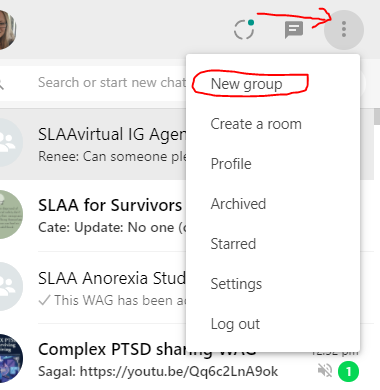
Step 3
Type the name of each Contacts in WhatsApp to join them. Hint: only join one person for now and later send an invitation to everyone else being invited to join the new Group, once you have the WAG set up.
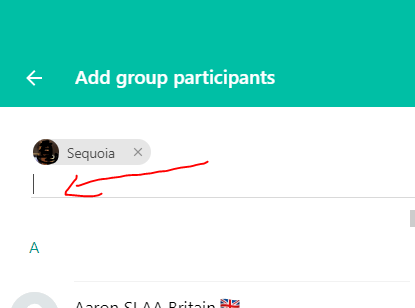
Step 4
Tap the green arrow at the bottom of your Contacts List when you are ready to move to Naming your Group
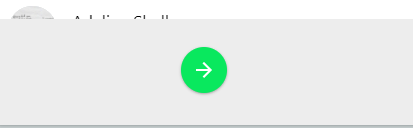
Step 5
Add your Group’s Icon (you can skip this step and do it later if you dont have an icon yet) and your Group’s name (you can always change it so don’t worry if the Group has not yet agreed its name).
Note: if you use the word SLAA in the name, please try to run the Group as per the SLAA 12 Steps and Traditions, including no outside affiliation. We try to keep our SLAA WAGs fit for purpose by staying on message about SLAA only.
Security: Members will need regular reminding of the rules in the Group Description, especially newcomers. Members who won’t or can’t respect the Group’s boundaries can be removed by any Admin and will be unable to rejoin unless added back by an Admin.
Members can also block any other member to prevent private messaging, but will still be able to see one another’s messages in the WAG.
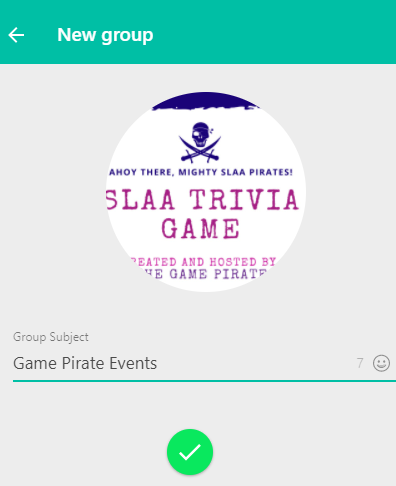
Step 6
Tap the green tick when you are ready which takes you back to your WhatsApp home page and you will see your new WAG! You are the first and only Admin at this stage.
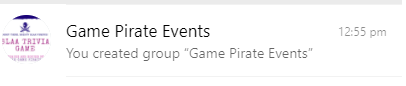
Step 7
Open your new WAG and edit the Description of your Group and its rules. Tip: tap Mute then mute all notifications to prevent the WAG interupting you. Busy WAGs can become very disruptive!
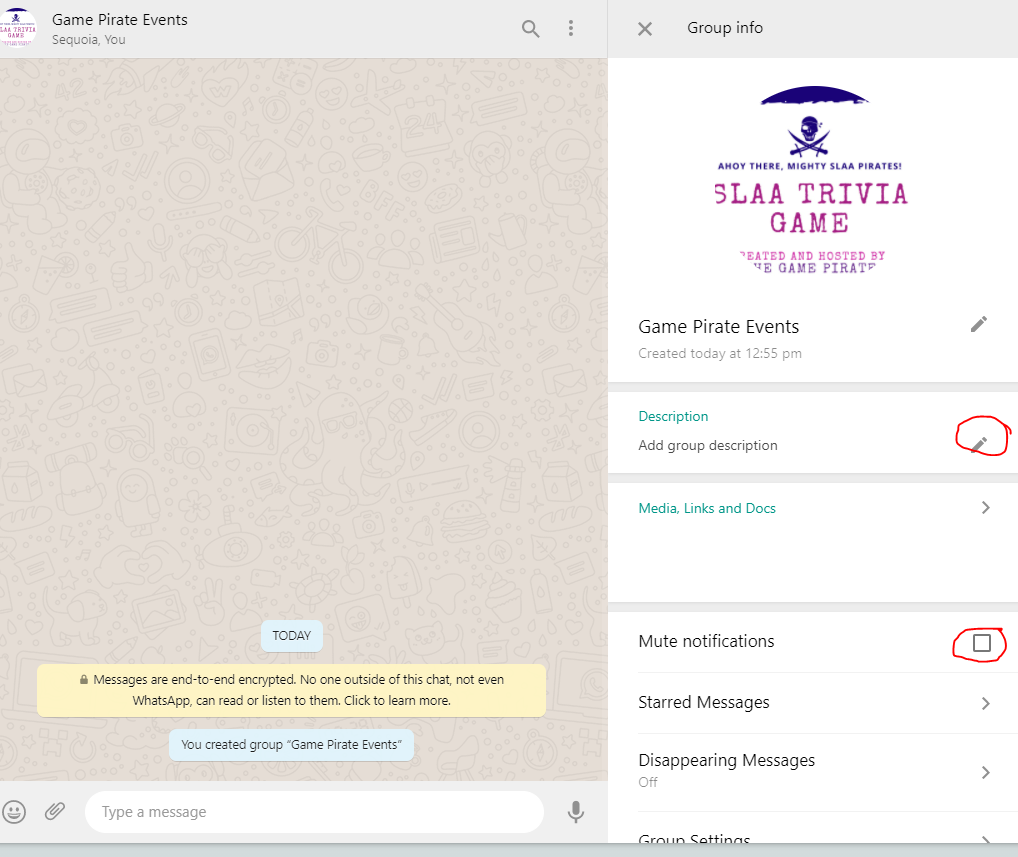
Step 8
Open Group Settings and choose your Admins. Any Admin can create another Admin. International SLAA WAGS need at least 2 Admins and preferably 4 to moderate the Group across all time zones.
Also choose whether members may post in the Group or if messages will only be posted by the Admins.
Important – tap that ONLY Admins may edit the Description of the Group. Members sometimes change the Icon and Description for themselves, not realising they have changed it for the whole Group. This annoyance can be avoided.
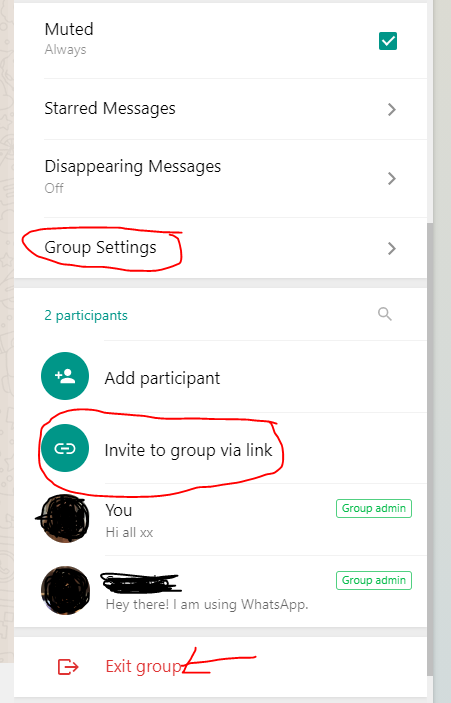
Step 9
Start inviting SLAA members to join your Group!
IMPORTANT: For security and privacy of members, only share the link with people you trust (unless your Group is intended for Public Outreach, but be mindful the WAG contains members’ phone numbers so obtain approval first from the Group).
If you think your link has fallen into the wrong hands, it is easy to Re-Set. Consider regularly re-setting to protect security.
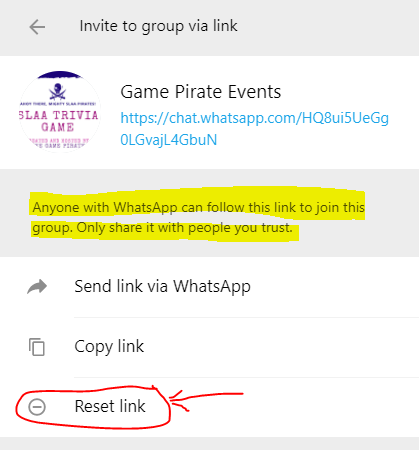
Step 10: Outreach!
If your Group wants to use its WAG to help suffering sex and love addicts (Tradition 5), email slaavirtual@gmail.com and we can add you to the Register of WAGs on the Intergroup’s Website.
See HERE for examples what other WAGs have posted about themselves.
You can also raise awareness of your WAG (and Meeting) by posting the link to join in the chat during your Group’s Meetings and posting on SLAA Reddit and SLAA Facebook.
